



I’m an artist making zines and video. Maybe games one day. Maybe all that together. Currently obsessed with creating an immersive film for Apple Vision Pro. I’m documenting it all here. I also publish a zine about what I’m making.
After the Apple Vision Pro came out, I sold my Lumix GH6 and got a Canon R5C with this dual fisheye lens so I could shoot “immersive” (180 degree, 3D) video.

It’s pretty impressive. It shoots 8K at 60fps. The 3D video it produces is 4096 pixels X 4096 pixels per eye. So like 2, 4K movies stacked on top of one another per eye. but it’s not like watching a 4K movie. It’s actually more like watching 1K/1080p movie because those pixels are covering a much larger area.
The immersive videos that Apple’s produced are also not as clear as a 4K movie but they’re a good deal closer.
Then today during Apple’s WWDC announcement they quickly mentioned a collaboration with Blackmagic Design on a professional, immersive video workflow comprised of a new Blackmagic camera, Davinci Reslolve Studio, and Apple Compressor.

There’s no info on their website yet, but they did post about it on Instagram. This thing will have 8160 pixels X 7200 pixels per eye at 90fps. That’s about 4X what you get from the Canon R5C! Wow.
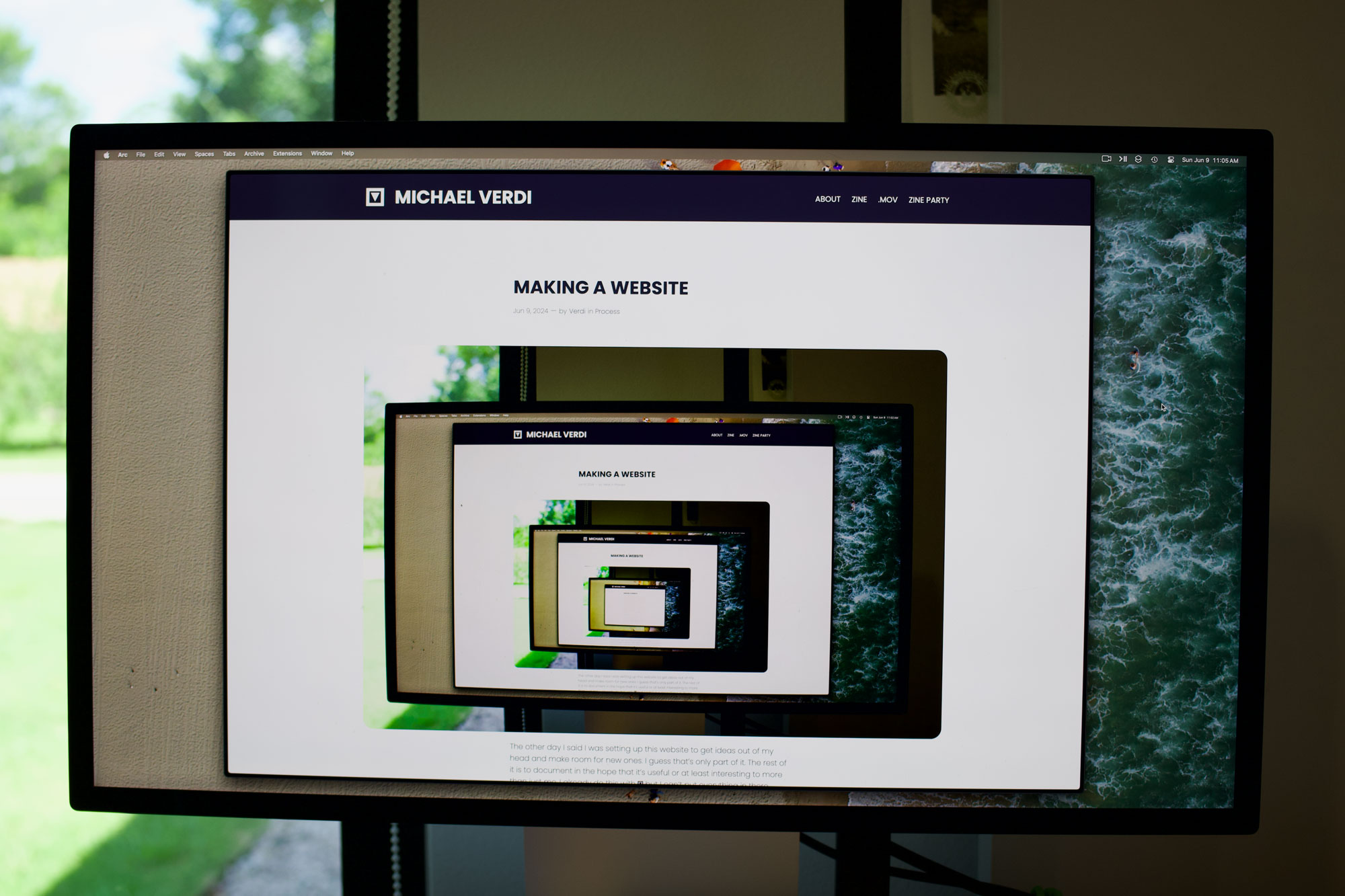
The other day I said I was setting up this website to get ideas out of my head and make room for new ones. I guess that’s only part of it. The rest of it is to document in the hope that it’s useful or at least interesting to more than just me. I already do this with ![]() but I can’t put everything in there. Smaller, more discreet things can go here. I think this sits adjacent to my journal. This is the conversation I’m having with myself that results in
but I can’t put everything in there. Smaller, more discreet things can go here. I think this sits adjacent to my journal. This is the conversation I’m having with myself that results in ![]() and eventually into artworks (actually I consider
and eventually into artworks (actually I consider ![]() one of my artworks). Anyway, there are things that I put in my journal that aren’t ready to be public and there are things that I can put here that never make it into my journal.
one of my artworks). Anyway, there are things that I put in my journal that aren’t ready to be public and there are things that I can put here that never make it into my journal.
I think I first started blogging in 2002. I ditched that blog and started over in 2004 when I started video blogging. That lasted until maybe 2009. Somewhere between waning interest, reliance on unmaintained WordPress plugins, and the demise of Blip.tv (video hosting) I called it a day and wiped everything. I became fond of collecting domains and stared things in various places: greymattergravy.com (now hosting another zine I make), x627.com, talkbot.tv, verdi.space, verdi.mov, and zine.party. Meanwhile, I have at least a half-dozen YouTube accounts and various social media accounts that I start and delete. It’s too much and too confusing. And the thing is, I already have a great place for everything — michaelverdi.com (it’s my fucking name). Thank you other Michael Verdi who let the domain expire in 2003. So this weekend I’ve been putting it all together. There’s still lots I want to do but this is in a workable state.

4:21 a.m.
I’ve been sleeping less the last month or so, going to bed later and later. My brain is just going and going and I have a million things I want to get done. Today I went to bed just before midnight and woke up at four. I guess that’s why I set up this blog — to get those ideas out of my head and make room for some new ones.
I’ve been working on a prototype for work this week. I’m using Figma’s variables and conditions to make something that’s pretty complex. The problem I’m running into today is that the Figma UI hides all of the code you’ve written so it makes it really hard to find mistakes. My big idea – type it all out and place it on the page next to the component that contains it.
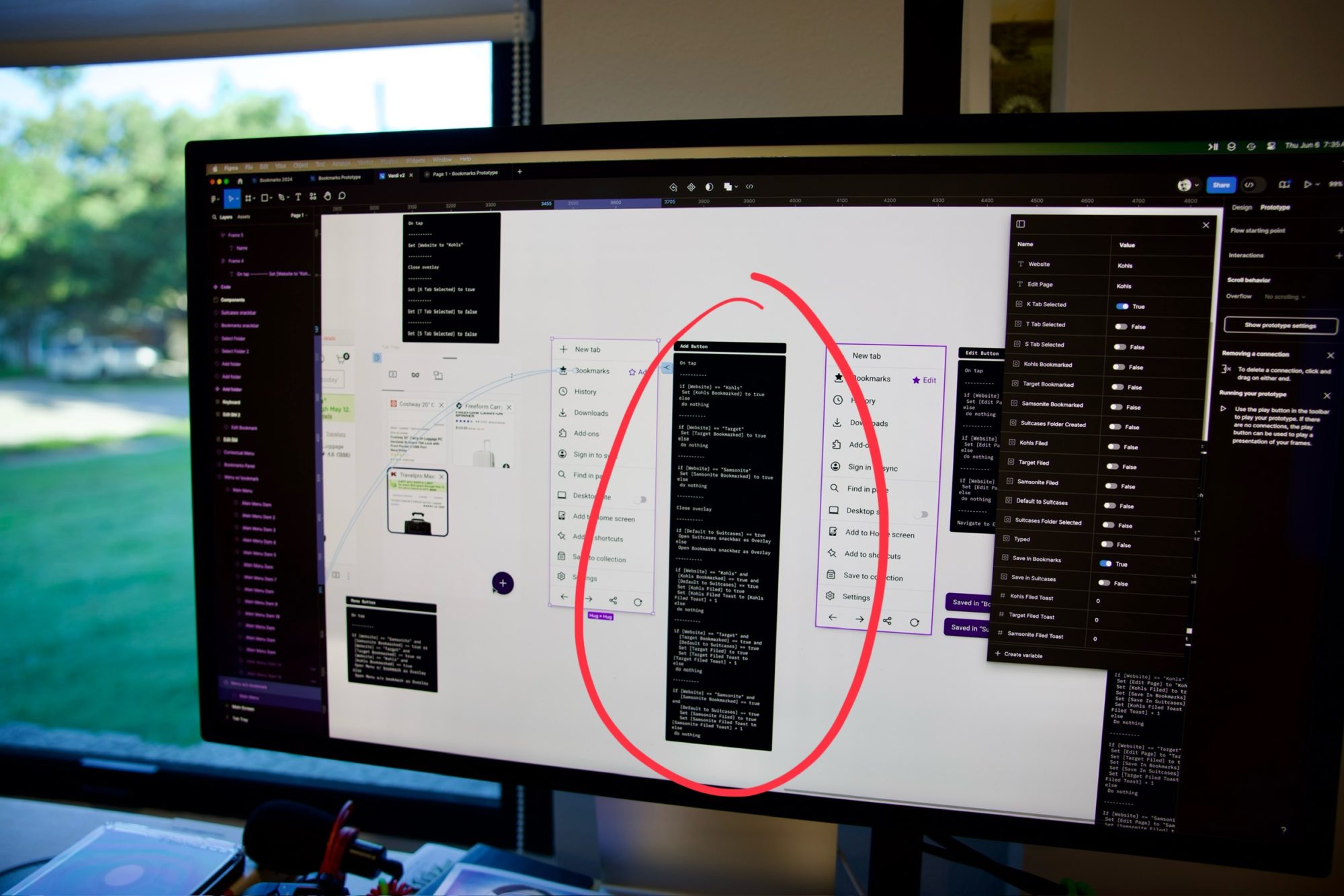
Rebecca and I went to San Antonio last weekend and I got to hang out with my brother. I don’t think I’d seen him in over a year 😢.

The sky cleared up just moments before the start of totality.

for f in *.MOV; do spatial export -i "$f" --vcodec proRes422 -o "Left/${f%}" -o "Right/${f%}";donespatial make -i LEFT.mov -i RIGHT.mov --bitrate 20M --cdist 19.24 --hfov 63.4 --hadjust 0.02 --primary right --projection rect -o VIDEO-spatial.movI got an Apple Vision Pro a couple of weeks ago and I’ve been enjoying viewing the spatial videos I shot with my iPhone. This weekend I finally got around to learning how to edit them. It basically involves splitting the video into left and right files; combining & editing those in DaVinci Resolve; and then transforming the edited file back into Apple’s spatial video format.
If you’ve got an Apple Vision Pro, download these and open them in the Files app. If you’re not using an Apple Vision Pro, these will play as regular videos.



I send out an occasional email newsletter and a few times a year I publish a printed zine. Be sure to add your mailing address when you sign up to get the zine.